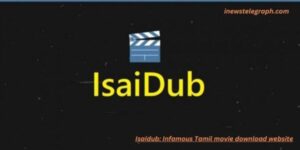“Empower Your Business: Meesho Supplier and Seller Access 2024”

"Empower Your Business: Meesho Supplier and Seller Access 2024"
How to register in Meesho using the Mobile Application
With the help of your mobile, you can now register in the Meesho application. Below I have shared some step-by-step steps for beginners to register in the Meesho application.
1. Install the app/software on your mobile, tablet, or computer and then open it.
2. To proceed further, click on the “Continue” button which is shown in pink color.
3. Enter your available phone number so that there is no problem with the confirmation.
4. Select the SMS method to receive the OTP code.
5. Enter the OTP code received on your mobile number and click on the “Continue” button.
6. Meesho’s system will verify all your information like email and mobile number… till it is confirmed then you can proceed.
7. After doing so, a full video about Meesho will be given on a page. which you can watch and skip.
8. In the next step enter your age, gender, and occupation and click on “Continue”.
9. Create your profile and edit the profile as per your choice.
10. Fill in your personal information, contact, and work-related information. Save every detail and then submit.
11. Now go back and enter the bank details.
12. After submitting the bank details, Meesho will send a message for Rs.1 to your account for
verification.
After doing so you can easily access Meesho services using your email and password.
How To Registration Meesho Supplier
- To access the Meesho website portal, simply visit Once you’re on the homepage, you’ll notice a section labeled “Become a Meesho Supplier.” Click on it, and a registration form will appear.
- In the registration form, you need to provide your business name, mobile number, and email address. After entering this information, proceed to select your city and category from the provided menu on the page.
- The next step is to choose from the options displayed on the page as per the given instructions. Make sure to fill in all the required details accurately. Once you have filled in all the information, click on the Register button.
- It’s important to note that this process requires you to have a GSTIN (Goods and Services Tax Identification Number). If the page asks for your GST information, make sure to click on the “YES” button.
- After submission, wait for a confirmation message to appear on the screen indicating a successful registration.
What is Meesho Mobile App?