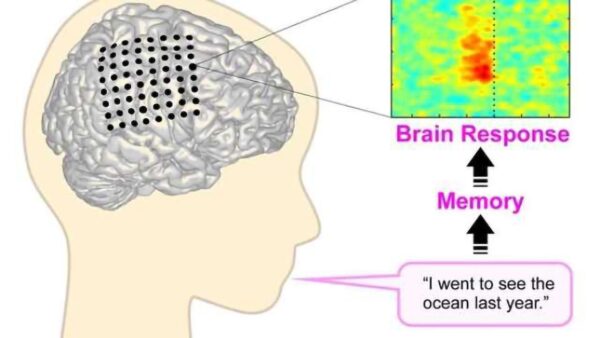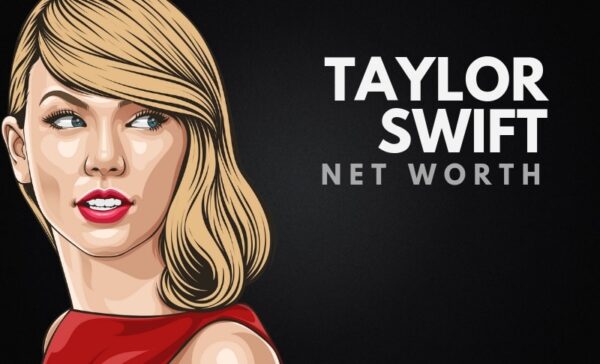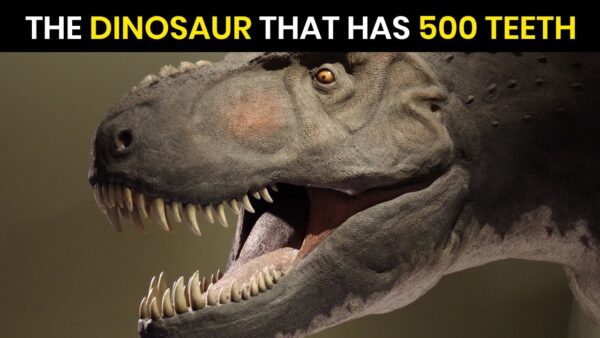Adding natural speech generators to your courses can bring satisfaction to life and also make your content more engaging. Of course, you can go for high-quality, professional, natural-voice talent but it cannot be realistic at all times. With a realistic voice-over generator, you can make your voice content more accessible and it can be used to provide clear audio information as well.
This technology is as simple as copying over the text in a desired voice and language. But, everything comes with its own challenges, and to overcome such challenges let’s discuss some practices that can help you in creating realistic and natural-sounding speech content.
Some important practices that you must follow while creating a speech content –
No Abbreviations – Avoid using abbreviations and also spell out the words in order to ensure that they have been correctly pronounced or not.
Spelling Check – The voice generating tools will read out the text exactly as it is provided to it, with errors and all. So, it is best to cross-check for spelling errors and typos.
Spelling Adjustment – There are certain words that might be spelled correctly but aren’t pronounced the way you want them to be. In such a situation, you can add a hyphen between the syllables or spell it phonetically. For example, Articulate can be written as Articu-late.
Don’t miss the punctuations – You must add a generous amount of commas and periods. It helps in providing clarity and breathing space. If you would like to pause while speaking, you must add a comma & if it’s a long pause then click the audio editor to open the clip and insert silence whenever it is needed.
Preview your voice content – It is very important to preview your speech. Listen carefully before you may think that the task is over. Look for errors and mistakes to create perfect and realistic speech content.
Add the Alt text – Alt text is actually an abbreviation for alternative text. For example, an image on your site that is not very clear to viewers, alt text allows you to mention a quick description for such images. You must include short and informative alt text. This will ensure that the information isn’t missed and your website will become accessible for your users.
The “Listen” Feature – Some users only opt for the text to speech feature which means that you will have to turn off the program every time you would read the content for yourself. The problem can be solved by providing the users with the option to simply opt for a feature that enables them to view the content in a read mode.
So, these are some of the best yet easy practices to implement in order to ensure that your speech content is great. A good example of a website that can provide most of the needed practices is Play.ht. It includes all the features that can make your voice content absolutely perfect. It offers a comprehensive realistic voice generator program dedicated to creating natural-sounding speech content.